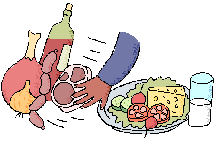Nutrition and Health
Cindy Heiser
NTeQ Lesson Plan
Lesson Title: Nutrition Quest
Subject AREA (s): Health, Research Skills Grade Level: 5th
Time required: 60 Minutes for 5 days of class
Author: Cindy Heiser
Lesson Summary:
This activity will allow the students to learn the importance of healthy eating and how making healthy choices of foods will keep their bodies healthy. The students will use the Internet to find the answers on their work sheets by accessing the sites provided in the
Web Quest.
Materials
Hand Out- Scrambled Words (Think Sheet)
Magazines
Hand –Out Serving Size & Healthy Eating
Markers
Computer – Internet Access
Construction Paper
Computer – Word Processing
Glue Sticks
Computer - Excel
Scissors
Specify Objectives: Bye the end of this lesson:
The students will use the Internet to collect data
The students will use the computer as a tool.
The students will navigate the Internet.
The students will use Excel to demonstrate skills with data tables and charts.
The students will use their skills with the word processing package.
The students will demonstrate knowledge of vitamins and minerals that are essential for good health
The students will create food pyramid and identify serving sizes.
Standards
Local: Physical Education Standards and Benchmarks (3rd Ed)
Standard 1
Personal health and fitness
Students will have the necessary knowledge and skills to establish and maintain physical fitness, participate in physical activities and maintain personal health.
National Standards K-12
Technology Foundation Standards for Students
#1 Basic operations and concepts
§ Students demonstrate a sound understanding of the nature and operation of technology systems.
§ Students are proficient in the use of technology.
#5 Technology research tools
§ Students use technology to locate, evaluate, and collect information from a variety of sources.
§ Students use technology tools to process data and report results.
§ Students evaluate and select new information resources and technological innovations based on the appropriateness for specific tasks.
#6 Technology problem-solving and decision-making tools
§ Students use technology resources for solving problems and making informed decisions.
§ Students employ technology in the development of strategies for solving problems in the real world.
National: Language Arts K-12
§ Evaluating Data Students conduct research they gather, evaluate and synthesize data from a variety of sources
§ Developing Research Skills Students use a variety of technological and information resources to gather and synthesize information and to create and communicate knowledge.
§ Applying Language Skills Students use spoken, written and visual language to accomplish their own purposes.
Identify Computer Functions
Learning Tasks Computer function
Research
Internet
Data Table and Graph
Excel
Paragraph
Word Processing
Problem Statement
What did you discover about nutrition when trying to make healthy choices from fast food restaurants?
Data Manipulation
Computer function Computer application Data manipulation
Internet
Web Quest
http://www.geocities.com/cindy_lee_1952/index.html
Navigating the sites
Word Processing
Cut and paste note & paragraph
Tabs, Punctuation Spacing. Spell Check, Font etc.
Excel
Data table, Chart or graph
Chart wizard, cell
information
Results Presentation
After each student has completed the 6 parts of their task, each student will print their data, graph, summary paragraph, and make a cover sheet showing a balanced meal. These papers will be stapled together and turned in. They will then present their food pyramid poster and give 3 important facts they discovered about nutrition, fast foods, or vitamins that are important to know to maintain good heating habits to the class.
Multidimensional Activities
Activities prior to computer
Read the chapter in the Health book.
Discuss the importance of vitamins and minerals to our bodies.
Hand out the rubric on the assignments grading scale
Hand out the work sheets for the assignment.
Remind them they will be multitasking when taking notes from the Internet.
Activities while at the computer
Open MS Word to be ready to take notes
Log on to the Internet and in to the Web Quest site. Investigate the links to sites provided to locate the information and answer all of the questions on the worksheets.
Take notes that will be used for the Excel data chart by cut and paste on the nutrition fast food pages found through the Web Quest.
Activities after the computer
After completing the Web Quest and having all the facts that are required from 3 different fast food restaurants and having all the questions on the work sheets answered the students will compile the information into the spread sheet and generate a bar graph displaying the fat, sodium, calories, protein, and fiber in their chosen meals. They will use MS Word to write a summary of what they discovered about nutrition. They will use construction paper, and magazines to create their own food pyramid and fill the different sections with the correct types of foods that would be found in each section of the food pyramid.
ASSESSMENT
The assessment of this activity will be determined by the completeness of their work on each part of the activity. The neatness of their work and participation will be factored in to the final grade after scoring the rubric created for this project.
The presentation of their food pyramids and verbal explanation of what 3 interesting or important things they got out of the lesson will also be a factor in the grade.
Culminating Activity
The culminating activity for this study will be the hanging of all the different food pyramids around the room and talking about the fast food meal each student created. Each student will look at the foods they chose and see how many levels they can include with their choice meal.
Rotation/Management Plan
This unit was written to allow students to investigate healthy eating and nutrition. After the initial background information is completed from our textbook reading the 2 rotations for this lesson would be as follows:
1. Students would break in to 2 groups the first group would work on the computer completing the web quest using the Think sheet to record their answers to the on line questions.
2. Students in the second group would be using the craft materials and creating their food pyramid in large blocks and using magazines to put paste pictures of the appropriate foods in the different levels of the food pyramid.
These groups would rotate the length of time they spent on each part of the work. One full class time would be spent on each of the activities the first two days of work and the remaining 2 days of work would be broken up with 30 minutes of time for each member of the group to work on the computer to complete the words processing, and Excel parts of their assignment and 30 minutes to complete their food pyramid displays.
Diverse Learner Modification
Teaching students in any classroom situation calls for varied instructional methods to be used along with modifications to lesson plans for all students on an Individual Educational Profile. When working with learning disabilities students lesson plans may need to be modified for specific students in various ways. This WebQuest lesson plan would be one most students could do with little or no trouble finding the information to complete the quest and constructing the various parts of the project. The learning disabilities students would have difficulty with several portions of this project and would require additional help to complete the assignment. Reading and scribing for these students will be two of the biggest modifications that will be required.
One of the way to adapt this lesson for the L.D. students needs would be reduce the size of the group in which they would be working, in order to give each student more individual attention with the reading or skimming they would need to do on web pages accessed to find information.
With learning disabilities students the reading portion would take them a significant amount of time. For those students the teacher, teacher’s aid, parent volunteer, or a room helper could be used to read the sections the students need on access on line and help them to navigate the hypertext links to all the relevant pages.
Reading and scribing for the students would allow the students to be free to focus on identify the answers. The teacher, aid or room helper would then prompt the students for the answers for each question and help them to unscramble the words section and answer the Think Sheet questions.
Working as scribes for these students the teacher, aid or helper would take notes that would be used to create the Excel and word document portions of the assignment once the online Web Quest was completed.
Paring the LD student with a student that has good fine motor skills would give them the chance to work with a peer and help them in using the magazines to find the pictures of foods to put in their food pyramid poster. With impaired fine motor skills cutting the pictures out can be time consuming. Having someone cut out the pictures that the LD students identifies as the ones they need would save them time and allow them to have plenty of time to do the pasting and assembly of pieces on the food pyramid chart to complete that project on their own.
Summit Academy
Nutrition and Health
Name: ________________________
Teacher: Ms. Heiser
Date : ___________________
Title of Work: ___________________
Criteria
Points
1
2
3
4
The Students will identify healthy food choices.
The student's fast food evaluation indicated they did not have a firm grasp on how to make healthy food choices. They chose to not have foods from each category on the food pyramids.
The student's fast food evaluation indicates they understand how to make healthy choices but chose to only include a few varieties of foods in the different categories on the food pyramid.
The student's fast food evaluation indicates they understand how to make healthy choices and included a variety of foods from most of the categories on the food pyramid.
The student's fast food evaluation indicates they understand how to make healthy choices including a variety of foods from all categories on the food pyramid.
____
The students will answer the questions on the evaluation sheet demonstrating their knowledge of vitamins, mineral, and serving size.
Student failed to correctly identify many important vitamins, minerals and serving sizes on the work sheet.
The student correctly answered a good portion of the questions on vitamins, minerals and serving sizes correctly on their work sheet.
The student answered most of the questions on vitamins, minerals and servings size correctly on their work sheet.
The student answered more than 95% of the questions on vitamins, minerals, and serving size correctly on their work sheet.
____
The students using hints given will unscramble important nutrients found in foods in different levels of the food pyramid.
Student failed to correctly identify most of the nutrients on the work sheet.
Student correctly identified many of the nutrients on the work sheet.
The student correctly identified most of the nutrients on the work sheet.
The student correctly identified more than 95% of the nutrients on the work sheet.
____
From the WebQuest notes students completed all of their seat work.
The student did not complete the WebQuest or work sheet activities.
The student completed the web quest but did not find all of the answers for the work sheets.
The student completed the WebQuest and their works sheets with most of the information needed.
The student completed the WebQuest and worksheets locating all the information to answer all questions.
____
The students Excel graphs will indicate the fast foods fat sodium fiber and protein content.
The student did not complete a spread sheet or graph displaying the required information.
The student spread sheet or graph did not include all of the required information.
The student spread sheet or graph included all the required information but was difficult to read.
The student spread sheet or graph included all required information in a neat and easy readable format.
____
Total---->
____
Teacher Comments:
Powered by TeAch-nology.com- The Web Portal For Educators! (www.teach-nology.com)
Written by Cindy Heiser. Updated January 30, 2005