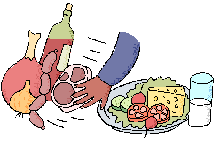
Nutrition and Health
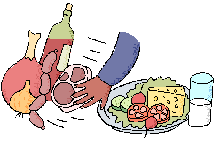
Kari Safieddine
NTeQ Lesson Plan
Nellie Deutsch | Cindy Heiser | Martin Landry | Tony Reid
Results Presentations | Lesson Introduction | Computer Activities | Computer and Supporting Activities | Culminating Activity
Rotation and Management | Assessment | Diverse Learner Modification
Lesson Title: NOTES FOR NUTRITION
Subject Area(s): MUSIC/NUTRITION/TECHNOLOGY Grade Level: 6-8
TIME PERIOD - 8-10 - 45 minute class periods
This lesson will provide students the opportunities to compose short jingles using the computer. They will also learn
about nutrition and
healthy eating and why it should be a lifelong habit. After researching the topic of nutrition, the students will combine
their knowledge of
note reading and composing and work in groups to create jingles that promote healthy eating. The jingles will be
presented in a Power
Point presentation created by the entire class.
By the end of the lesson, students will:
Compose an original song with lyrics
Be able to add sound and graphics into a Power Point presentation
Understand the importance of lifelong healthy eating habits
Michigan Standards and Benchmarks -MICLIMB
1. Fine Arts/Strand II/Content Standard 2/Middle School
Benchmark 4
Compose short pieces within specified guidelines.Benchmark Clarification:
Given a specific set of guidelines, which can include key and time signatures, length of piece, instrumentation,
style and form, students will be able to compose short pieces.
2. Fine Arts/Strand II/Content Standard 2/Middle School
Benchmark 6
Use a variety of traditional and nontraditional sound sources and electronic media when composing,arranging, and improvising.
Benchmark Clarification:
Composers often have a concept of what they want their music to sound like and will use all resources
necessary to achieve the desired sound. When composing, arranging and improvising, students should have a
variety of different sound sources available to them, including traditional, non-traditional sound sources, and
electronic media.
National Technology Standards
3. NT.K-12.3 Technology Productivity Tools
Students use technology tools to enhance learning, increase productivity, and promote creativity.
Students use productivity tools to collaborate in constructing technology-enhanced models, prepare
publications, and produce other creative works.
4. NT.K-12. Students use technology to locate, evaluate, and collect information from a variety of sources.
· Computers with Internet Access
· MS Power Point
· Finale – Music Composing software
· Think Sheet
Name_________________________
Use the following websites to search for information about
nutrition:
Why is nutrition so important for kids?
Do you think that most students eat right at school? Why or why not?
How can you convince other students to eat better?
List 3 new facts that you learned about nutrition.
Why is it difficult for some kids to eat the right foods?
What are some words or phrases you found in your research that you could use in your jingle
Computer Functions and Data Manipulation
Computer Function
Computer Application
Data Manipulation
§ Find information on nutrition
§ Internet research
§ Collect information to use in song lyrics
§ compose a jingle
§ Finale
§ Put notes together to create a song
§ Create a presentation
§ Power Point
§ Insert graphics and labels and sound into a slide
Specify Problem
Tell the students you have received a letter from the mayor. He is concerned that students in our city are not
eating right and not learning about nutrition. He has asks the students of the city to write some jingles on
nutrition that can be played on the radio to help encourage kids to eat better foods. So the question is, “How can
we use music to help convince other kids to eat better”?
Each group of students will create a Power Point presentation slide that includes graphics and includes their
original jingle. These slides will be combined to make a class presentation.
Prerequisite Skills – In order for this lesson to be successful, students should have previous practice with the following skills:
composing music using rests and quarter, half, whole, dotted half and eighth notes (on paper and on Finale)
Internet research
Creating a Power Point slide with text and graphics
Multidimensional Activities:
Ask the students if they know what a jingle is and what some of their favorite jingles are. Why do you think we like them? Are there jingles that you don’t even like, but that you know all the words too and can’t stop singing them? What do you think makes a good jingle?
Briefly explain the 4 main activities the students will be working on for the next 2 weeks –
researching the Internet for information on nutrition
working in a group to compose a short jingle that will convince kids to eat better
using Finale
making a Power Point slide to go along with the jingle.
Give each student of the teacher grading rubric and read through this. Show students the Veggie Rap (available at this site: http://www.musick8.com/listarchive/viewmail.tpl)
Vegetable Rap:
Get up in the morning, what's the first thing to do?
Squeeze a little grapefruit or an orange or two....
Bananas on your flakes, raisins in your mush,
Peaches or berries in a yogurt slush.
(the next two lines I use as a chorus)
Slice 'em up (said half speed) dice 'em up (said half speed then resume
normal speed)
Sip 'em up, Dip'em up. Stew'em up, chew 'em up. Raw! Raw! Raw!
2nd verse:
Does your lunch come in a bag? Do you eat it on a plate?
Anyway it comes, well carrot sticks are great.
Chomp a bit of celery, salad on the side.
Every little vegetable is waiting to be tried.
3rd long verse:
(In the middle of the verse say broccoli at the normal speed and clap the
next beat ...it adds a little surprise to the rap)
You get the call to dinner, don't forget to wash.
You just can't believe it, they're having squash.
go ahead and try it. You'll like it you will see.
Then eat you potatoes and your broccoli.......(clap)
Last night was cauliflower, tomorrow will be beets.
Utterly amazing the vegetables you eat.
Always try a little bite, if you please.
And if all else fails there's always corn and peas. (first part of line is
a bit of a tongue twister!)
second type of chorus:
(Mash em and smash em are slow as in the first chorus)
Mash 'em up , smash 'em up. Steam 'em up, cream 'em up.
Heat 'em up, eat' em up. Raw! Raw! Raw!
After dinner you're ready for dessert.. (I make the "you're" a very long
word as an attention getter before launching off the into the verse for
real)
Oh, my goodness it's a cantaloupe alert!
Have a slice of watermelon , mmmmmmm it's nice.
Take any of the fruits and juice them over ice.
All day long it doesn't really matter (launch straight into the next line).
If you nibble on fruit or a vegetable platter. They're only going to help
you 'cause they're the best.
And now it's time to give this rap a rest!
Rap courtesy of the University of Utah.
Computer and supporting Activities
Activity 1 – Internet Research
Activities to be completed:
Prior to going to computer
Day 1
1. Arrange students in groups of 3. If it is uneven, have pairs work together.
2. Review rules for Internet use and review AUP.
3. Discuss nutrition and health and why it is important for kids.
4. Pass out Think Sheets and read through questions.
5. Review how to do an Internet search.
6. Model book marks on the LCD and quickly model how to pick out
information.
Day 2
At the computer
7. Students do an Internet Search on the topic of nutrition and healthy eating
8. Students complete Think Sheet as they are searching.
9. Student visit bookmarked websites provided by the teacher (listed on Think
Sheet)
Day 3
After going to computer
10. Teacher reviews guidelines for jingle.
11. Groups begin to write lyrics for jingle.
Activity 2 – Composing on Finale (1-3 days)
Activities to be completed:
Prior to going to computer
12. Groups finish writing lyrics.
13. Let teacher check them before you start on Finale.
At the computer
14. Use the Finale program to create a melody that will go with the lyrics.
15. Type in the lyrics under the notes.
16. Make sure the lyrics fit the rhythm of the song.
17. Save song with and without voices.
After going to computer
18. Let teacher check your jingle.
Activity 3 – Power Point (1-2 days)
Activities to be completed:
Prior to going to computer
19. Teacher reviews directions for Power Point slide.
20. Group draws a rough draft on paper of what they want to have their slide look like.
At the computer
21. Search for graphics in the Power Point program that can be for their slide
22. Add the text into the slide
23. Add the sound (group jingle) into the slide.
24. Have teacher check slide before saving.
After going to computer
25. Let teacher check your jingle.
26. Watch Power Point presentation with class
27. Critique presentation with class using evaluation rubrics.
The teacher will add all of the Power Point together and show the presentation to the entire class at the end of the project. Students will use an evaluation rubric to grade themselves and to evaluate other groups work. These rubrics will be given to the other groups after the presentations.
Jingles could also be played for the entire school after the daily announcements. (One per day)
Rotation and Management Plan
This project is written for each student to have a computer to work on. Here are two rotation ideas for
schools or classrooms with fewer computers.
One computer per group – Each group of students can use one computer. Have students take turns using the computer, writing answers in for the Think Sheet, and being the note taker. They could change on a daily basis or the teacher could set a timer to have them switch during class.
Stations – If there are even fewer computers, a teacher could set up different stations for groups to go through. The stations could be:
Without computers –
planning station
lyrics writing station
power point slide rough draft station
recording station – students can record jingle in a tape recorder
With computers –
Power Point station
Finale station
TECHNOLOGY RULES – These rules should be reviewed on the first day before the project and as needed:
1. Computers must only be used for this assignment.
2. Students may not visit any unrelated websites during this work time.
3. If you need help, raise your hand and wait quietly for the teacher.
4. You may talk in quiet voices to your group members and the teacher only.
5. Save all work to your personal folders.
Teacher should pass this grading form out to students before they begin the project and use the same form to grade the students.
Nutrition Jingle Grading Sheet
Name:
Group work – 30 points – How well did you work with your group? Did you give lots _____
of ideas and listen to others’ ideas? Did you get along with each other and help each
other to complete the project? Did you work on the project or talk about other
things?
Individual work – 10 points – Did you do your share of the work or just let your _____
team members do it all? Was the quality of your work the best that you can do?
Think Sheet #1 – 10 points – This will be graded on how complete your answers are. _____
Everyone in your group may have the same answers. Don’t rush through them!
Nutrition Jingle – 30 points – This will be graded on the guidelines given in the _____
evaluation rubric.
Power Point Slide – 20 points – This will be graded on the guidelines given in the _____
evaluation rubric
total _____
grade _____
comments:
The next sheet should be used by students to evaluate the jingles and the Power Point slides of their own group and others.
Nutrition Jingle and Power Point Slide Evaluation form
Group ______________________________________
Please rate the following on a scale from 1-4. 4 is the highest and 1 is the lowest.
Jingle
1. The jingle has a good sounding melody. 1 2 3 4
2. The words of the jingle fit the melody. 1 2 3 4
3. The lyrics stick to the topic. 1 2 3 4
4. The song convinces you to eat better. 1 2 3 4
Power Point Slide
1. The slide contains all the group members’ names. 1 2 3 4
2. The slide has interesting graphics related to the 1 2 3 4
topic of nutrition.
3. The slide includes one interesting fact about nutrition. 1 2 3 4
4. The slide includes the nutrition jingle. 1 2 3 4
There are many ways to modify this lesson for any special types of students that a teacher has in the classroom. One type of learner is the gifted and talented. Many of these students often show up in music and other arts classes. These students often get bored in many classes because they are not challenged by the regular class work and sometimes even disrupt class because they finish early or do not feel the assignment will teach them anything. This lesson provides many chances for a gifted and talented students to create more than what the lesson requires.
For the first activity, Internet research, challenge the student to find his or her own nutrition websites for you to add to your Think Sheet. Another search project could be to look for other songs that relate to nutrition or even video clips. Many times students know about a lot more interesting websites than teachers do!
If the student is really interested in composing then the second activity will be very interesting. The Finale allows students to easily compose a song, but also has many extra features that some students could experiment with. For instance the student could add a harmony part to the song, or add a rhythm beat background. The teacher will still need to guide the student in finishing the project, because these features can take up a lot of time.
A gifted and talented student could be put in charge of putting together the Power Point presentation for the class, or be put in the teacher assistant position and help other students out with the Power Point slides. Another project that this kind of student might want to work on outside of class is actually filming a group singing a jingle and creating another kind of multimedia production using video.
Teachers need to remember that they need to set up a comfortable classroom environment in order for this to work. Students should be used to working together, helping other students, and be aware that all students are gifted in some way. If they do not, they will not accept gifted and talented students helping them or the teacher.
Technology in classrooms provides teachers more opportunities to make easy modifications in lessons. Gifted and talented students can use computers to be more creative with class projects and assignments. This lesson provides various occasions to provide these students with the challenges they need.
Reference
Michigan Department of Education. (2002). Clarifying language in Michigan benchmarks. Retrieved
January 19, 2005 from http://www.miclimb.net/content/
Written by Kari Safieddine. Updated January 30, 2005
Best viewed at 1024 x 768 resolution